Testing Your Mission
Testing by yourself
Once you have everything set up properly, you need to check for any issues in your mission. Simply boot up your mission and go down the testing checklist.
Once you make sure everything is looking good, it's time to upload your mission to the server so others can test it too.
Letting others test it
Before exporting your mission go into your mission folder and find the cleanup.bat file. Activate this and it will delete unused files to clear up space in your mission.
Next, in order to covert your mission into a file the server can use, go to Scenario > Export > Export to Multiplayer.
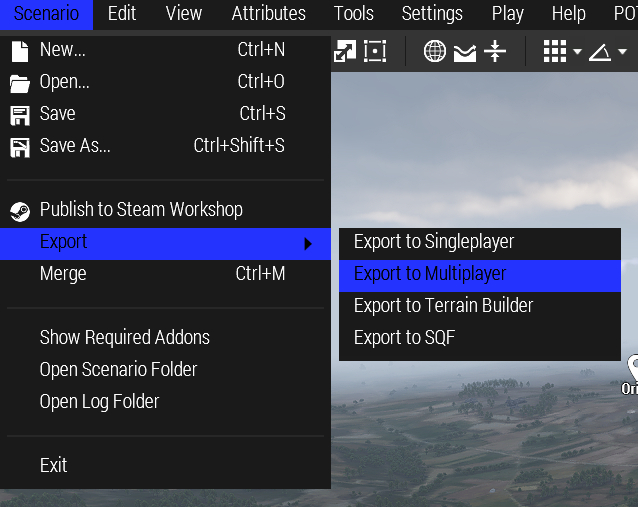
This will create a .pbo file in:
Please note that this is the MPMissions in your normal ARMA 3 installation, not in your documents. This .pbo file is your entire mission.
To upload your mission to the server, jump onto the Bourbon Warfare Discord server, navigate to the Member Arma category, and find the #mission-upload channel. Then, use the command "/upload" to bring up the fillable form and fill the form out as directed, making sure to attach the .pbo file of your mission to the form.
If you're having trouble with the above portion, check the pinned messages in that channel for further instructions.
After you make sure your mission got on the server correctly, make a post about it on the Finished Missions forum.
After two people have testing your mission and have signed off on the thread for it, all that's left now is to wait for it to be selected to be played!
Testing missions on the server
A list of commands to set the server up for testing can be found here.
Or simply type "#vote admin (yourname)" to give yourself admin powers, and then type "#missions" to pull up the mission select screen.
press esc
top left, pull up admin menu
tests -> activate mission testing menu
ace self-interact to open testing menu
run down checklist
Last updated

